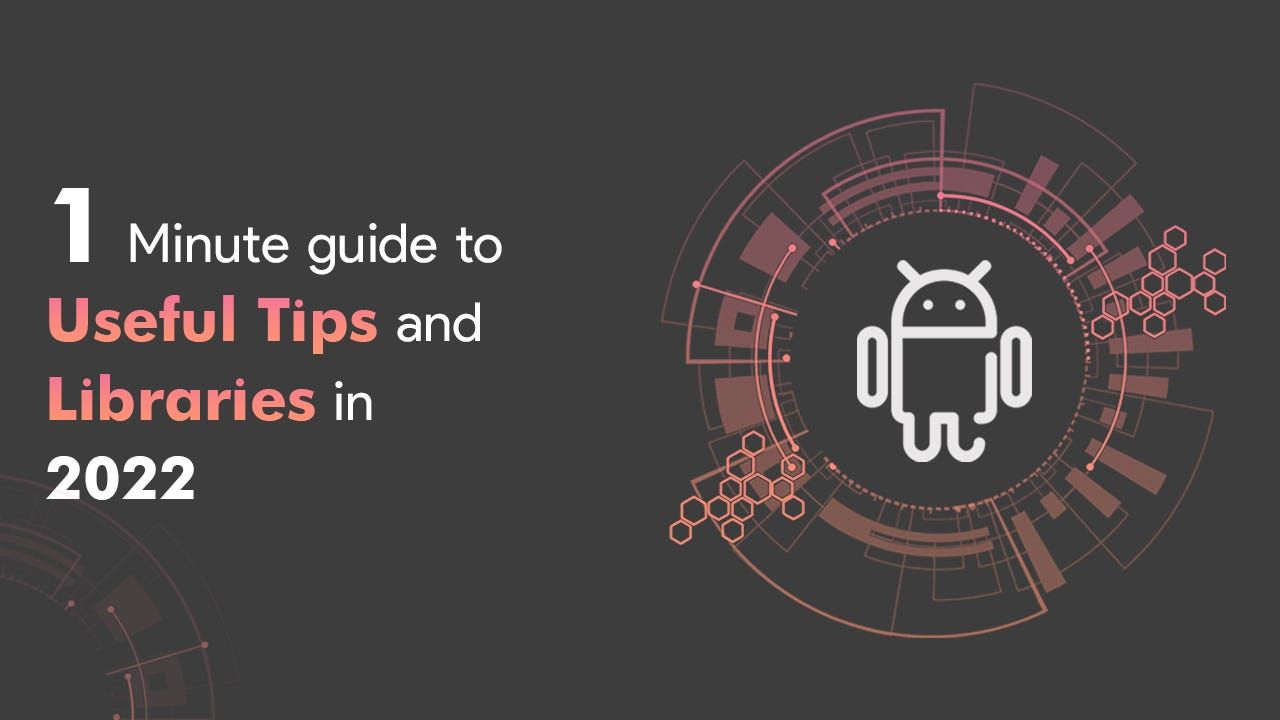
Android — 1 Minute guide to Useful Tips and Libraries in 2022
Introduction
Do you have 1 minute? If yes, that’s enough to know the latest Android development tips and libraries.
In this article, we’ll have a quick look at a few most essential libraries and tips that make your day-to-day app development effective and easy.
Note — Think of these as more of a guideline to start with. I would also advise you to later explore on your own as guidelines differ significantly based on project requirements and use cases.
Sponsored
We are what we repeatedly do. Excellence, then, is not an act, but a habit. Try out Justly and start building your habits today!
Let's Get Started!
1. Use Kotlin — Kotlin is the preferred language for Android development in 2022. Since its creation, Kotlin developed a lot and now becomes a mature language.
2. Use Jetpack compose — The declarative UI framework changed the thinking of android development. Just describe your UI, and composable take care of it, or more simple way just tell what you want, composable reflect accordingly.
3. Choose Kotlin-coroutine over RxJava — An easy & efficient way to manage threading.
4. Use Hilt for dependency injection — Reduces the boilerplate of doing manual dependency injection in your project.
5. Use Room for Local Database — The better approach for data persistence than SQLiteDatabase. It provides an abstraction layer over SQLite.
6. Use Datastore to store key-value pairs— Don’t use SharedPreferences anymore! Store data asynchronously, consistently, and transactionally, overcoming some of the drawbacks of SharedPreferences.
7. Use Retrofit for Networking — The type-safe rest client for Java and Kotlin.
8. Use WorkManager to Schedule asynchronous tasks — The perfect solution to schedule works to run one-time or repeatedly even if the app exits or the device restarts.
9. Always measure your Code coverage — JaCoco is powerful to measure your code coverage.
10. Test your classes with Unit tests— You already know the importance of writing unit tests. Use mockito-kotlin and junit library to write tests easily. Also, use dependency injection if not already to allow using mock/stub classes during tests. To learn more about unit testing, check out our podcast.
11. Test your UI with Espresso — Android allows writing UI tests very easily. Add them and also run them on CI.
12. Use Coil for Image loading — The famous image loading library for Android is backed by Kotlin Coroutine.
13. Use CI/CD to automate development — CI/CD becomes a must to have things to make the development process automatic. Automate all manual tasks without worrying too much.
14. Use Timber for logging— Do better logging using Timber.
15. Use Firebase crashlytics for App analytics — The lightweight, real-time crash reporting tool makes it easy for you to manage the stability of your app.
16. Use ktLint for Code formatting — An anti-bikeshedding Kotlin linter with a built-in format.
17. Use MVVM architecture — Model-View-ViewModel - The perfect solution for all the drawbacks of MVP and MVC, which makes code testable, more decoupled, and easy to maintain.
18. Modularize your app by feature — Faster build, reduce boilerplate code, smaller and maintainable modules, fewer circular dependencies, easier navigation, separation of responsibility, and many more benefits...
19. Prioritize app security — By making your app more secure, you help preserve user trust and device integrity. Check out these security best practices that have a significant, positive impact on your app’s security.
Conclusion
This quick guide has touched on some of the most valuable tips and libraries that were essential in 2022. Remember, the key to efficient and effective Android development lies in staying updated with the latest trends and leveraging the right tools.
We’re Grateful to have you with us on this journey!
Suggestions and feedback are more than welcome!
Please reach us at Canopas Twitter handle @canopassoftware with your content or feedback. Your input enriches our content and fuels our motivation to create more valuable and informative articles for you.
Keep up with the best practices!! 🚀
Related Useful Articles
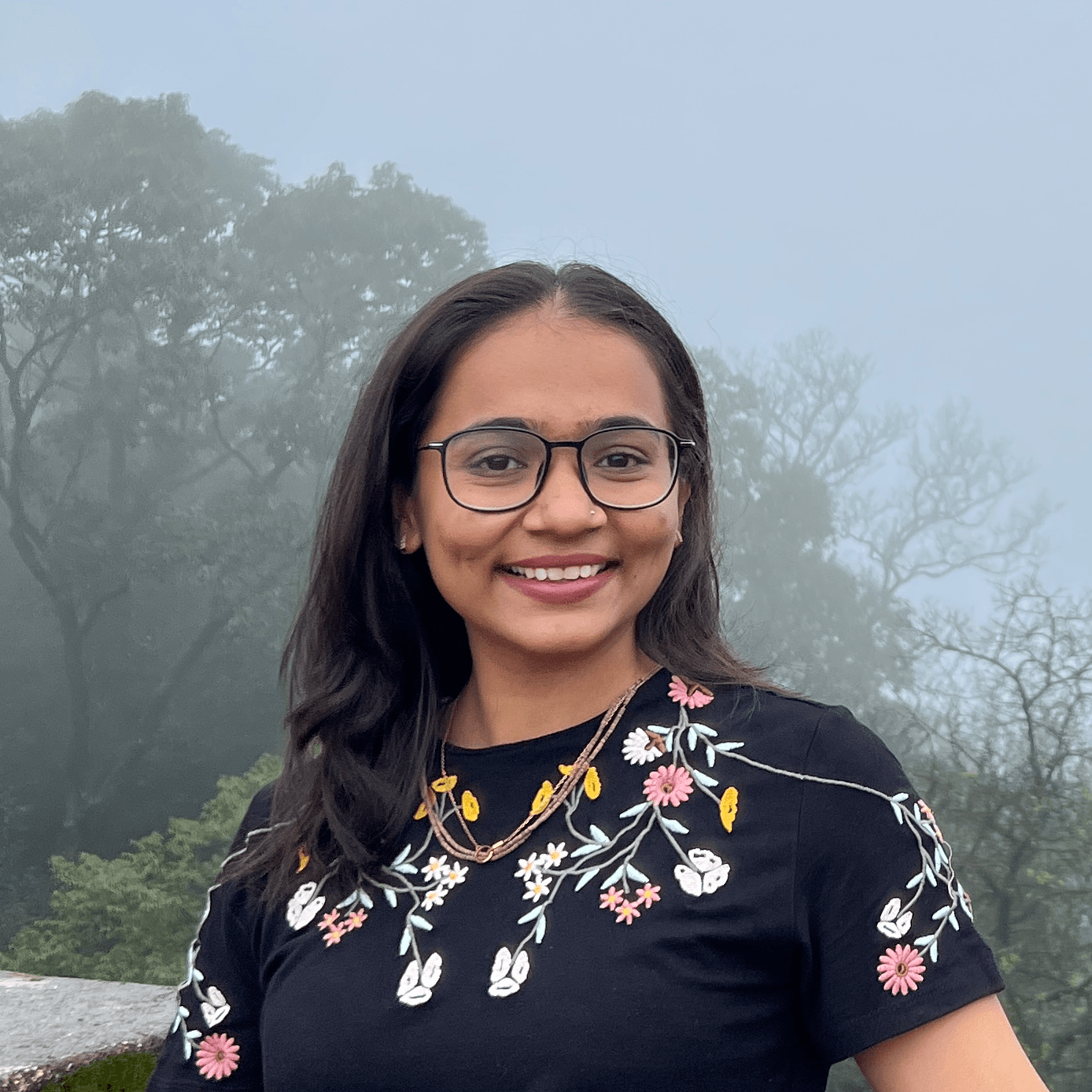
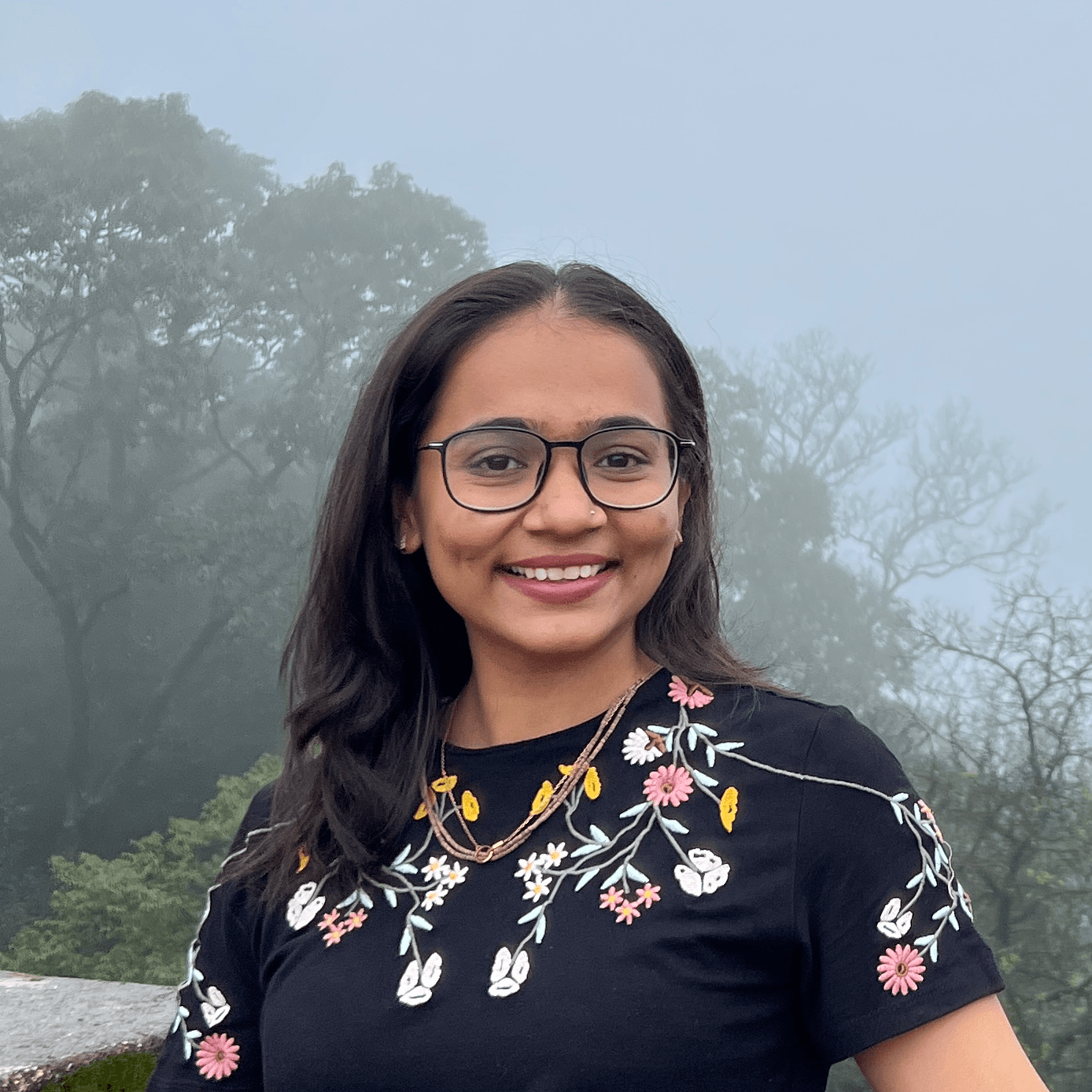
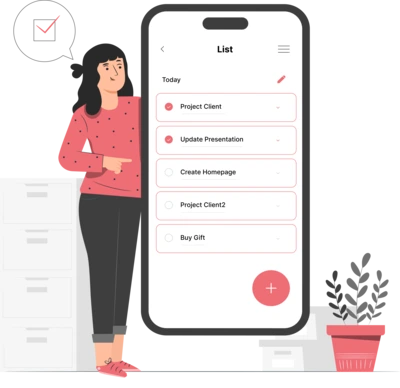
Whether you need...
- *High-performing mobile apps
- *Bulletproof cloud solutions
- *Custom solutions for your business.