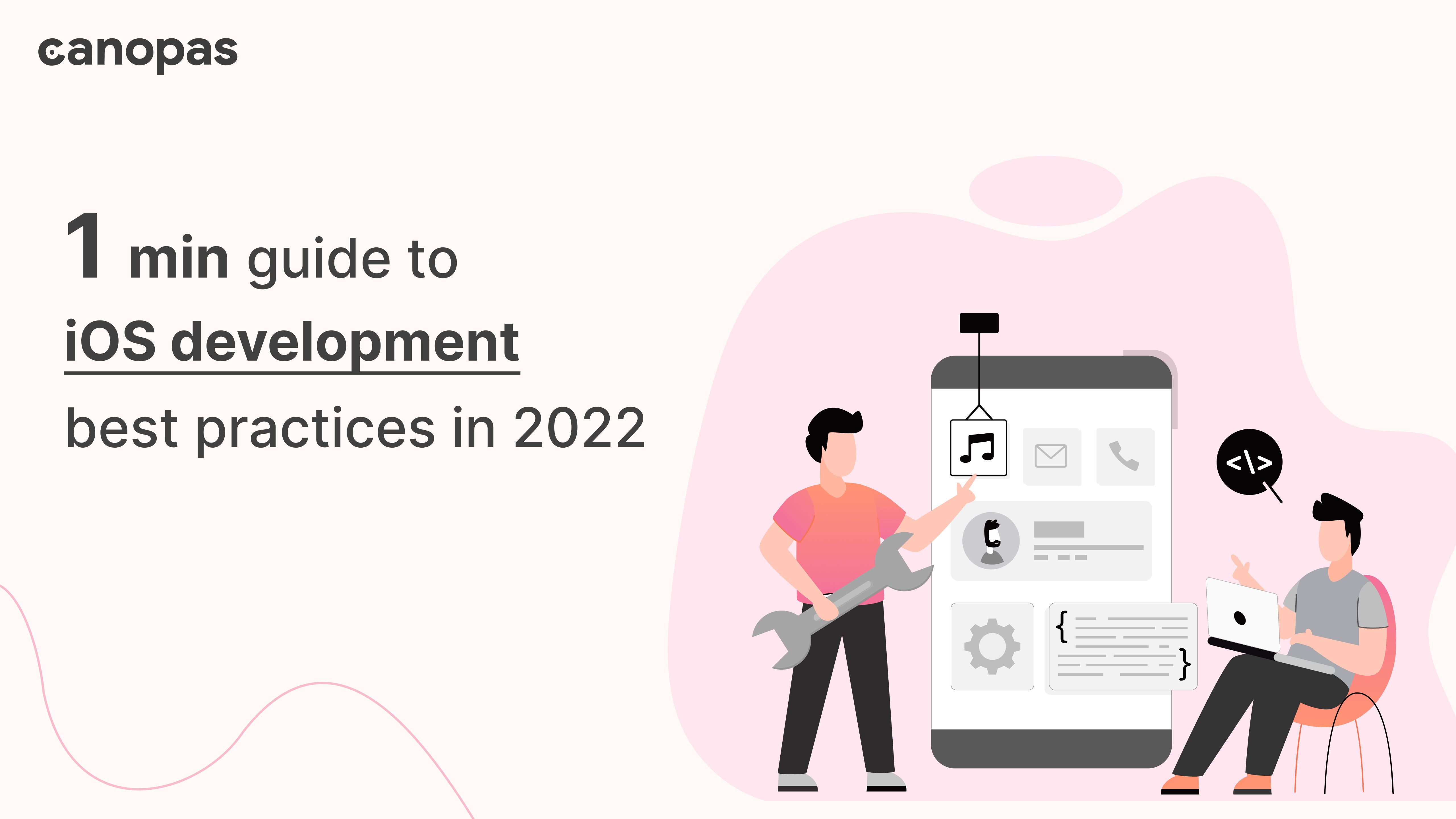
1 min guide to iOS development best practices in 2022
Introduction
By experience, we find out a short way by a long wandering.
Do you have 1 minute? If yes, that’s enough to know the latest iOS best practices.
In this article, we’ll have a quick look at a few most essential libraries and tips that make your day-to-day app development effective and easy.
Let's begin!
1. Use SwiftUI
SwiftUI helps you build great-looking apps across all Apple platforms with the power of Swift — and as little code as possible. With SwiftUI, you can bring even better experiences to all users, on any Apple device, using just one set of tools and APIs.
2. Choose Combine over RxSwif
A framework that provides a declarative Swift API for processing values over time. These values can represent many kinds of asynchronous events.
3. Use Swinject for dependency injection
A lightweight dependency injection framework for Swift that reduces the boilerplate of doing manual dependency injection in your project.
4. Use SwiftLint for Code formatting
A tool to enforce Swift style and conventions, loosely based on the now archived GitHub Swift Style Guide. It enforces the style guide rules that are generally accepted by the Swift community.
5. Use UIPilot for easier SwiftUI navigation
Handle complex SwiftUI navigation very easily and reliably with UIPilot.
6. Use SQLite library for local Database
The better approach for data persistence also works as a lightweight, Swift-friendly wrapper over the C API.
7. Use Alamofire for Networking
A swift-based, HTTP networking library to simplify common networking tasks. Its features include chainable request/response methods, JSON and Codable decoding, authentication, and more.
8. Use Kingfisher for Image loading
A powerful, pure-Swift library for downloading and caching images from the web in Swift. SwiftUI provides its own AsyncImage view that asynchronously loads and displays an image from API.
9. Use CocoaLumberjack for logging
Do better logging using CocoaLumberjack which is a fast & simple, yet powerful & flexible logging framework for macOS, iOS, tvOS, and watchOS.
10. Coding with Feature Flags
To be able to keep shipping the app while features are still in development, use feature flags. Feature flags will allow teams to have multiple variants of the app that can be managed by just a few flags and will save you from having GIT branch hell.
11. Use MVVM architecture
The perfect solution for all the drawbacks of MVP and MVC, which makes code testable, more decoupled, and easy to maintain which is a widely used design pattern for architecting software applications. MVVM architecture also plays very nicely with SwiftUI.
12. Modularize your app by feature
Faster build, reduced boilerplate code, smaller and maintainable modules, fewer circular dependencies, easier navigation, separation of responsibility, and many more benefits…
13. Use UserDefaults to store plain key-value pairs
An interface to the user’s default database, where you store key-value pairs persistently across launches of your app where the value data could be String, Integer, Boolean, or any type of Object.
14. Use SwiftKeychainWrapper to store secured key-value pairs
A simple wrapper for the iOS / tvOS Keychain to allow you to use it similarly to User Defaults. Written in Swift which provides a singleton instance that is set up to work for most needs.
15. Always measure your Code coverage
You can either go for a built-in option like the Xcode 12 coverage tool, or you can pick a free library like Slather, which will generate test coverage reports for Xcode projects and hook them into your CI.
16. Test your classes with Unit tests
You already know the importance of writing unit tests. You can use the XCTest or Nimble library to write tests easily. Also, use dependency injection if not already to allow using mock/stub classes during tests.
17. Test your UI with EarlGrey 2.0
A native iOS UI automation test framework that combines EarlGrey with XCUITest, Apple’s official UI Testing Framework.
18. Use CI/CD to automate development
CI/CD is a must tool to make the development process automatic. Automate all manual tasks and then keep pushing builds without recurring efforts!
19. Use Firebase crashlytics for App analytics
The lightweight, real-time crash reporting tool makes it easy for you to manage the stability of your app.
20. Prioritize app security
User privacy is paramount. To help people trust your app, it’s crucial to be transparent about the privacy-related data and resources you require and how you use them. Check out apple’s official guide on Accessing User Data and Resources.
Related Useful Articles

