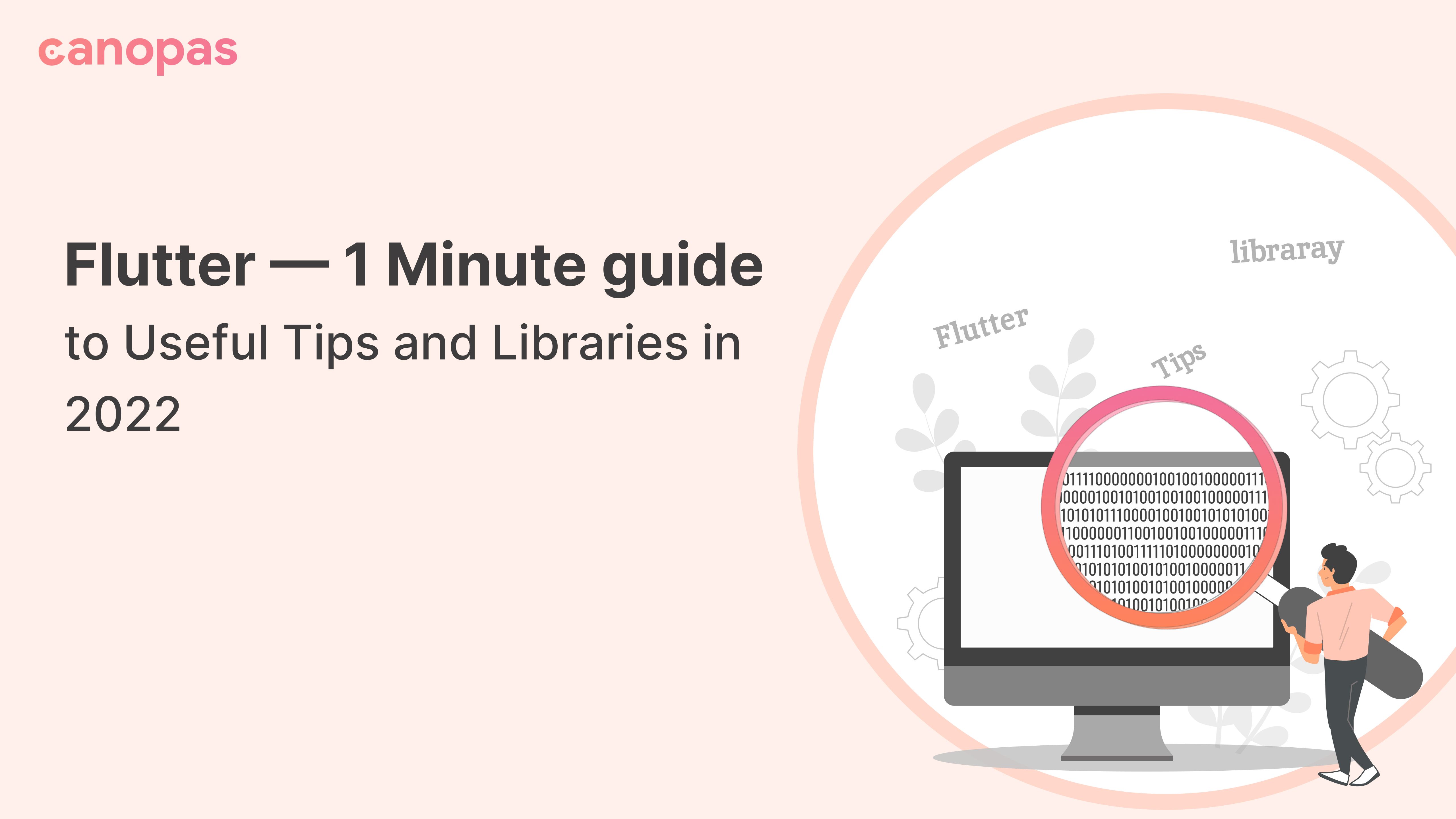
Flutter — 1 Minute guide to Useful Tips and Libraries in 2022
Introduction
Do you have 1 minute? If yes, that’s enough to know the latest Flutter development tips and libraries.
In this article, we’ll have a quick look at a few most essential libraries and tips that make your day-to-day app development effective and easy.
Sponsored
We are what we repeatedly do. Excellence, then, is not an act, but a habit. Try out Justly and start building your habits today!
Let's Get Started!
Note — Think of these as more of a guideline to start with. I would also advise you to later explore on your own as guidelines differ significantly based on project requirements and use cases.
- You are developing pure Dart app — Flutter is just a UI Toolkit. Make sure your data part is free from flutter code in a separate module. Your Flutter UI should be just a reflection of your data state.
Data module should not have knowledge of UI, it should be other way around. - Use get_it for service locator— Makes dependency management very easy and also facilitates writing unit tests.
- Use sqflite for persisting structured data — Official SQlite package for flutter. Combine it with sqlEntity if you want to use ORM.
- Use hive for persisting key-value data — The best database package if you don’t want to deal with SQL and just want to store data as key-value pairs.
- Use RxDart for async and stream operations — RxData makes dealing with async tasks and streams very easy with familiar APIs across multiple platforms like RxJava, RxSwift, RxJs.
- Test your classes with Unit tests — Something that’s very obvious. Keep your business logic separate from views and make sure you write unit tests for those classes.
- Use CI/CD to automate development — Very very important. For mobile apps, building testing and deploying takes too long. Automate it once and enjoy the benefits forever.
- Use Firebase crashlytics for analytics — Free tool for analytics and logging crash and errors that’s directly visible on Firebase Console.
- Modularize your app by feature — If you have a medium/large app, don’t keep everything in a same module. Instead, develop features as packages and use it in the app.
- Use logging package for logs — Allows unifying logs and storing them in files or streaming to cloud on production builds.
- Use Provider for state management — State management is very essential and provider serves exact that purpose. Have a look at official Flutter Sample for example.
- Use flutter_lints for code formatting — Keep your codebase tidy and consistent by integrating flutter lint and running it on CI.
Alright, that’s it for today! Hope you learned something!
Conclusion
By integrating these libraries and applying these tips, you'll streamline your Flutter development process and create more efficient, maintainable, and high-performance applications.
Remember, these are just starting points. Dive deeper into each library and tip to adapt them to your specific project needs.
Happy coding!
Related Useful Article

