
Android Testing Guide: What to Consider for Best Results
Background
Everybody in today’s era owns a smartphone (that ultimately makes us dumb). We see lots of application suggestions on our Play store every day.
The majority of the business in today’s era depends on the Mobile applications (as before a few years it was dependent on the Web). Many big organizations (examples may include Banking, Private sectors providing financial services) invest heavily in their applications to increase their customers with a motivation of providing services while they are moving.
Sponsored
We are what we repeatedly do. Excellence, then, is not an act, but a habit. Try out Justly and start building your habits today!
What is Android application testing?
Android application testing is a process of testing the user experience, functionality, usability, performance and consistency of the Android device applications.
The main goal of the above tests is to ensure that the apps are stable, functional and usable which are vital for any app to succeed.
Things to consider before testing the applications
- Think from consumer’s (End users of our application) perspectives: We can consider our app successful only when we are getting positive feedbacks from our app end users.To get these positive feedbacks we as a developer and tester should always try to think in the direction of if i would be the end user of the application what i would like/dislike about the app’s functionality, features etc.
- Deciding the scope of the application: We as a developer should think about the scope of the application that whether i am developing the application for local areas, country specific, app that will be used in few contries or app that will going to be used globally. Let’s say we are building an android app that is going to be used globally, then we should make sure that we provide features and functionalities that is relevant to all the target locations, otherwise targeted people might not get engaged in our app or not download it at all.
- Filter out what we are trying to achieve: Before testing any android application we should always try to list out things that we want to test and what you need to do to make your app successful.
- Test app on multiple devices: As android smart phones are produced by vast amount of companies with variety of models, as a tester it’s our responsibility to test our application on different devices, as all such devices are having different specifications.
- Usage of automation tool: We can either test our application manually or automatically. In manual testing of application we can use different devices (including ours and the colleagues) and emulators. We should try to use every single functionality that our app provides with the intention to find as many bugs as possible. This will ultimately consume lot of time and efforts as well as chances are there we may miss some of the functionalities, hence with effective automation tool we can speed up the testing and at a same time we can test our app on multiple devices.
- Deciding a good testing tool: While there are lots of testing tools available in the market, we should decide the tool that is cost effective with superb performance. The popular tools for android app testing are Appium, Testdroid, Robotium, Test Project etc.
- Check app for crashes: App crashes on random basis provides very bad user experience because when user tries to do certain things and app crash happens, at that point of time user gets stuck in middle of the task and we will lost customer forever.
- Handle app gestures properly: Before releasing the app we should properly work on gestures so that app will not provide poor user experience. For example if we are using scrolling in our application with the bottom tab bar, then when user switches the screen using the bottom tab bar at that time we should preserve the scroll state to enhance the engagement of user and provide good user experience.
- Profile your app performance: Android Studio offers several profiling tools to help find and visualize potential problems:
- CPU profiler helps track down runtime performance issues.
- Memory profiler helps track memory allocations.
- Network profiler monitors network traffic usage.
- Energy profiler tracks energy usage, which can contribute to battery drain.
For detailed information about these tools, see the Android Studio Profilers page.
Testing types of android application
- Functionality testing of the app: It basically focuses on testing all the functionalities of the application without actually testing the logic of code (kind of black-box testing). Functionality test also covers testing various business rules.
- Compatibility testing: As per my search there are more than 24k types of android devices currently used on the globe. So for such a large amount of devices compatibility test plays a very important role. We should check our app in such a way that it should work flawlessly on various Android device OS versions (API levels) and models. Ideally our app UI should not break on any of the devices.
- UI testing: Android app UI testing covers every aspects related to UIs like visibility of the text (particularly when we are fetching data from APIs then we should use proper gradient color to fix UI visibility), proper messages to increase interactiveness with user, all over look and feel of the application etc. We can use screenshot testing for android apps.
- End-to-end Integration testing:Integration test verifies the way different part of the app work together. It also tests complete end to end testing of the application.
- Performance testing: This will basically check the app’s performance under certain critical conditions like Bad internet connection , low memory in the device etc.
- Network testing: This test covers response time that our app requires when fetching the data from service (API call). During the API call we should check this response time in both the wifi network as well as on mobile data.
- Security testing: In today’s era majority of the Banking and financial company provides app services to their customers. As these types of apps deals with money app need to have proper encryption and decryption mechanism to protect their potential customers from fraud. Security testing focuses on these security aspects of the apps.
Things to avoid while testing the application
- Don’t forget UI/UX guidelines: UI/UX guidelines helps android app developers to develop apps that is highly interactive, user friendly and easy to navigate. Hence while testing the apps we should always keep in mind these guidelines.
- Don’t rely on automation tool completely: We should never completely rely on automation tool, instead we should check the app at manual level whenever required.
- Don’t forget testing methodology and strategic planning: As a tester of app we should have first idea about each and every features that our app is going to provide and how it is going to create value for our customers and then after we should build methodology for testing our app accordingly.
Conclusion
That’s it for today. Hope you have basic idea of how android application should be tested. There are so many other things you can do but these tips work great as a starting point.
As always, feedback and suggestions are always welcome!
Related Useful Articles


Get started today
Let's build the next
big thing!
Let's improve your business's digital strategy and implement robust mobile apps to achieve your business objectives. Schedule Your Free Consultation Now.
Get Free Consultation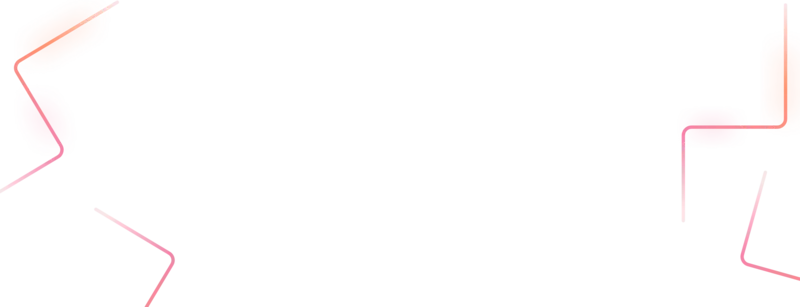
Get started today
Let's build the next big thing!
Let's improve your business's digital strategy and implement robust mobile apps to achieve your business objectives. Schedule Your Free Consultation Now.
Get Free Consultation